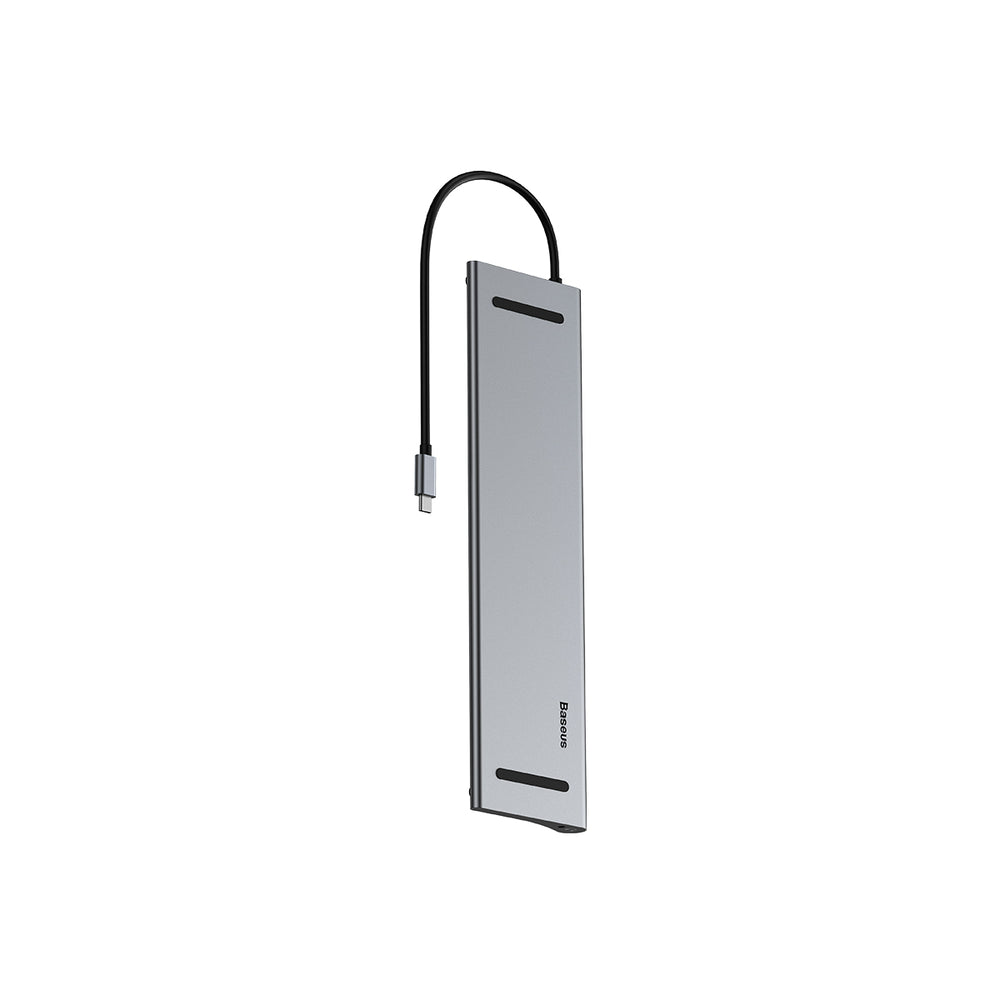Baseus Enjoyment 11 in 1 USB C Hub
About Baseus 11-in-1 USB-C Docking Station

Interfaces Details:
Input: Type-C
Output:
2* HDMI: 3840*2160@30Hz, (Max)
3* USB 3.0: 5Gbps Max
1 * Type-C PD: 100W Max
1 * SD/Micro SD (TF Card): 104MB/s (Max), does not support simultaneous reading
1 * RJ45: 10Mbps, 100Mbps, 1000Mbps
1 * VGA: 1920*1080P@60Hz
1 * 3.5mm Audio: compatible with earphones and sound equipment.


100W Power Delivery
This USB-C PD port can charge your laptop and offers up to 100W power delivery. Simply connect the laptop's power adapter to the USB-C port. The actual power depends on the adapter used. A 60W to 100W charger is recommended to charge your laptop.

2 HDMI & 1 VGA
Supports HDMI display up to 4K (3840*2160)@30Hz. When using the VGA port, the resolution will be limited to Max 1080P@60Hz. The specific resolutions refer to the laptop hardware and the monitor.

SD & TF card reader
Compatible with SD, SDHC, SDXC, Micro SD, Micro SDHC, Micro SDXC cards. Fast read and write speeds of up to 104 MB/s so you can access your files with ease. Note: TF and SD slots cannot be used simultaneously.

Gigabit Ethernet
Speed of up to 1000 Mbps ensures stable and fast Internet surfing. Set up for MacBook: System Preferences →Network → Click Add(+) to set up a service → Select USB 10 / 100 / 1000 LAN to create an application → Click on the application to create a connection.

2-in-1 3.5mm Audio Jack
The 3.5 mm audio connection with microphones and audio output function allows you to enjoy music and films without disturbing others.

Exquisite Design
Due to the flat design, this docking station is very suitable for stationary use and use on the move by placing under the laptop as a stand, making it easy to adjust the angle of the laptop.

Differences between Mac and Windows System
Multi-display for Mac:
Mirror mode: A+A, A+AA, A+AAA
Expansion mode: A+B, A+BB, A+BBB
Multi-display for Windows:
Mirror mode: A+A, A+AA, No signal+AAA
Extension mode: A+B, A+BB, A+BC, No signal+ABC
Mac System Setting - Click the Apple logo→System Preferences→Display→Mirror Display (Yes or not)
Windows System Setting - Click Graphics Settings or "Win+P" to select mirror or extend mode

Compatible Devices (non-exhaustive list):
Laptops / Tablets:
- Compatible with MacBook Pro (Intel and M1) 2021 / 2020 / 2019 / 2018 / 2017 / 2016, MacBook Air 2020 / 2019 / 2018 and more
Compatible with iPad Pro 2021 / 2020 / 2018 / iPad Air 4 / iPad Mini and more
- Compatible with Surface Pro 8 / Surface Pro 7 / Surface Pro X / Surface Go 2 / Surface Go / Surface Book 2 / Surface Book 3 / Surface Laptop 3 and more
- Compatible with DELL XPS 13/15/17/XPS12 9250, Latitude 7000/5000, Inspiron 7000 and more
- Compatible with HP Specter 13 / Specter X 360, ENVY 15 / 13 / X 360, EliteBook 1050 G1 / Folio G1 / X 360 and more
- Compatible with Lenovo Yoga 920 / 910 / 900, Yoga 4 Pro, ThinkPad X 1 / X 390 and more
Cellphones:
- Compatible with Samsung Galaxy S8, S8+, S9, S9+, S10, S10+, S20, S20+, S20 Ultra, S21, S21+, S21 Ultra, S22, S22+, S22 Ultra, Note9, Note10, Note10+, Note20, Note 20 Ultra, A70
- Compatible with HUAWEI Mate 10, Mate20, Mate20 Pro, Mate20 X, Mate20 RS, Mate30, Mate30 Pro, Mate30 RS, Mate40, Mate40 Pro, Mate40 Pro+, Mate40 RS, Mate40E Pro, P20, P20 Pro, P30, P30 Pro, P40 , P40 Pro, P40 Pro+, P50, P50 Pro, P50 E, nova 7 Pro 5G and higher
- Compatible with HONOR 30, 30 Pro, 30 Pro+, 50, 50 Pro, 60, 60 Pro
- Compatible with Oneplus 7, 7 pro, 7T Pro, 8, 8 Pro, 8T Pro, 9, 9 Pro, 9R, 9RT, 10 Pro, Nord
- And other USB-C devices
Not compatible Devices:
Huawei matebookd15 / Lenovo Yoga 6 / Lenovo Ideapad 320s / Ideapad S145-15IWL / Lenovo e590 / Acer Nitro 5 AN515 / Acer Aspire 5 a515-44-r1bu
Please Notes:
1. The USB-C port of your computer must be fully functional, otherwise it cannot be extended with the HUB!
2. Samsung DEX is not compatible.
4. TF and SD slots cannot be used at the same time.
5. The resolution can only reach 1080P/60Hz when HDMI and VGA are used simultaneously.
6. This HUB may heat up during use, please do not worry, this is normal and will not affect the work.
1*USB2.0
1* USB2.0